-> 2024 07 Mar.
Week9 – Version 5 Pre-vis
Fixed the animation Geo told me last week.
I’ve been learning a lot about making characters move in my animations. I’ve figured out how to decide exactly when they should move to the next part. Also, I’ve been getting better at adjusting how the characters are set up so they move smoothly. Another thing I’ve been working on is arranging the transitions between different scenes in my animations.
One helpful tip I’ve picked is to watch my videos from a different angle, like someone else. It helps me see if some parts are too fast or slow.
Overall, I’m learning a ton and getting better at making my animations look just right! But still….. it took time!
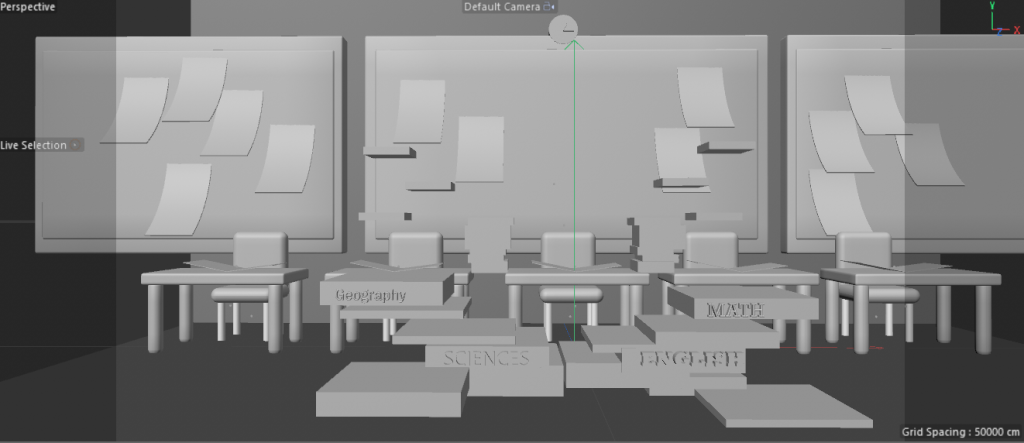
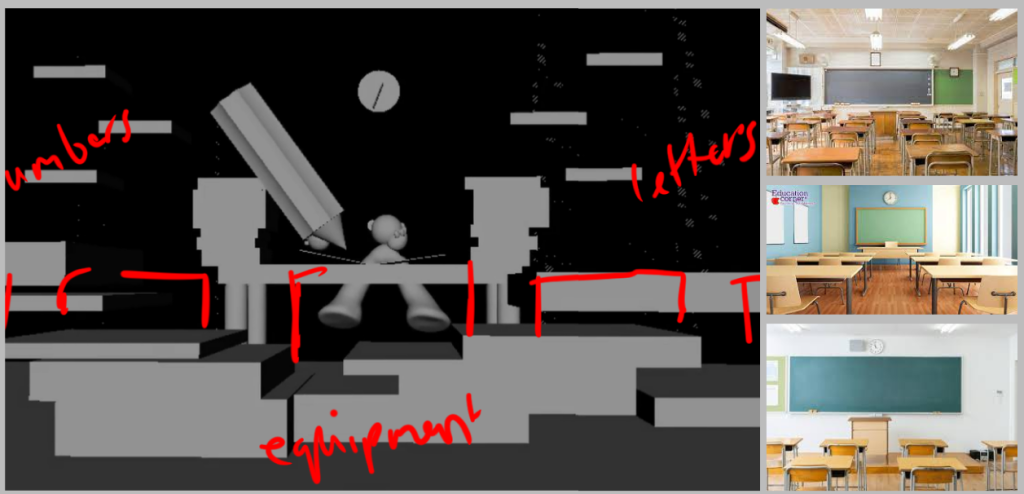
Feedback from the last class of my previous previs.
- Add more objects to symbolize the classroom atmosphere.
- Add the wife character into the scene while spinning.
- Adjust the movement of the character when he is jumping. ( enhance stretch and squeeze )
- In the ending part, modify the head of the character.
- In the final scene, those characters can be different sizes ( variation )
- Remove the color-changing part because it is redundant for the story and not consistent with the whole story.


UV unwrap
I was trying to figure out how to unwrap the body correctly this week.
My problem was that when I unwrapped it, some parts were intertwined, and it was hard to paint on.
It is all about the logic of making clothing! ( My brain is exploding… )
I asked for help from Natalia, and she taught me to imagine it like cutting patches on clothes.
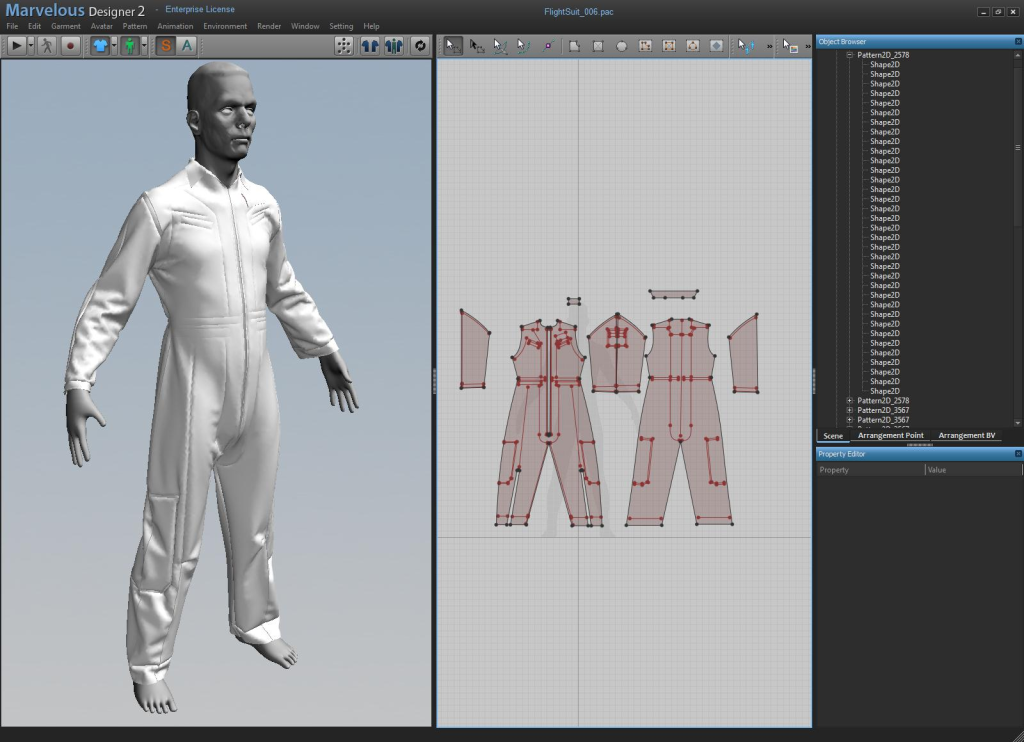
Unwrapping issue:
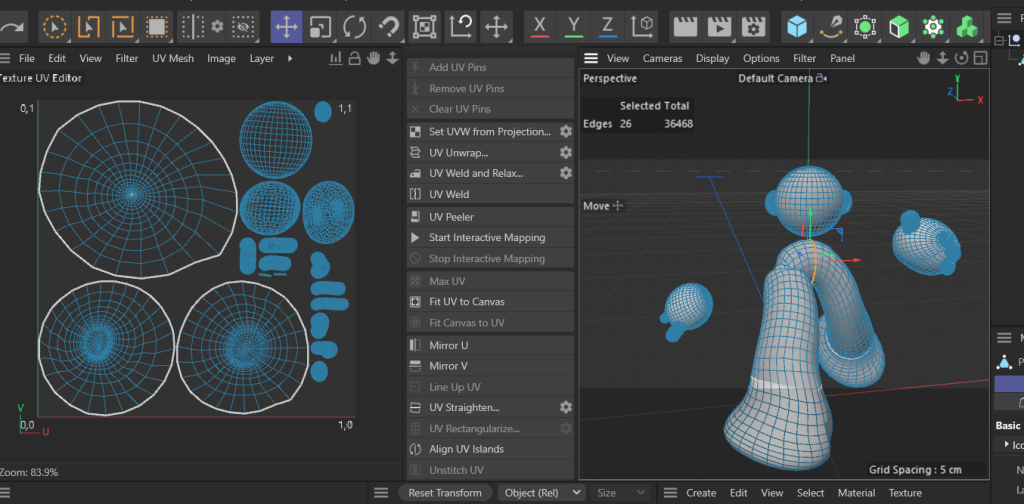
Fixed UV:

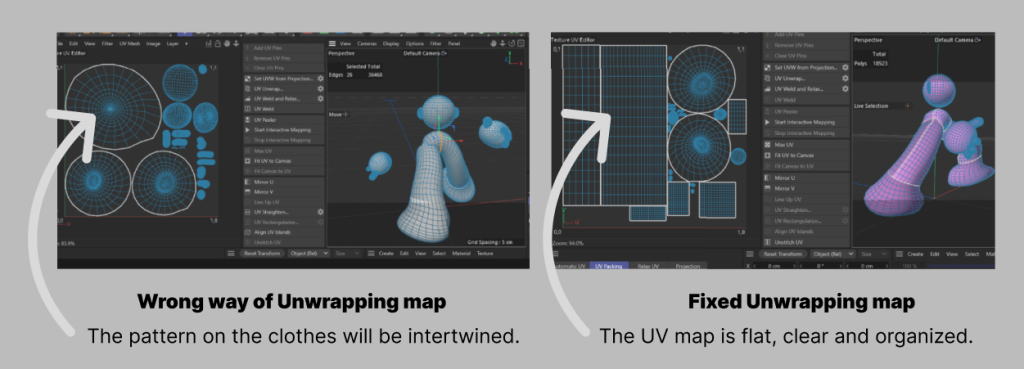
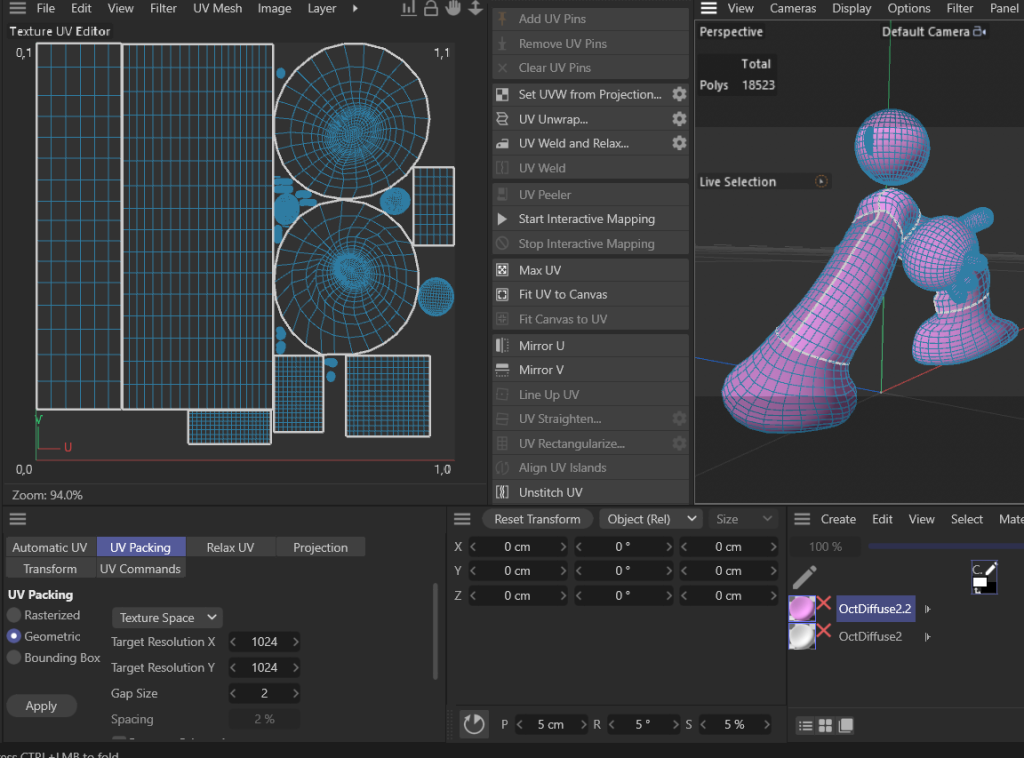
Here are some tips when unwrapping the UV.
- Select the UV like making clothes
- select > select connected
- UV packing > Select Geometric > apply
- I should do uv Unwrap when the model’s mesh is not intertwined
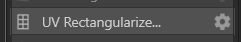
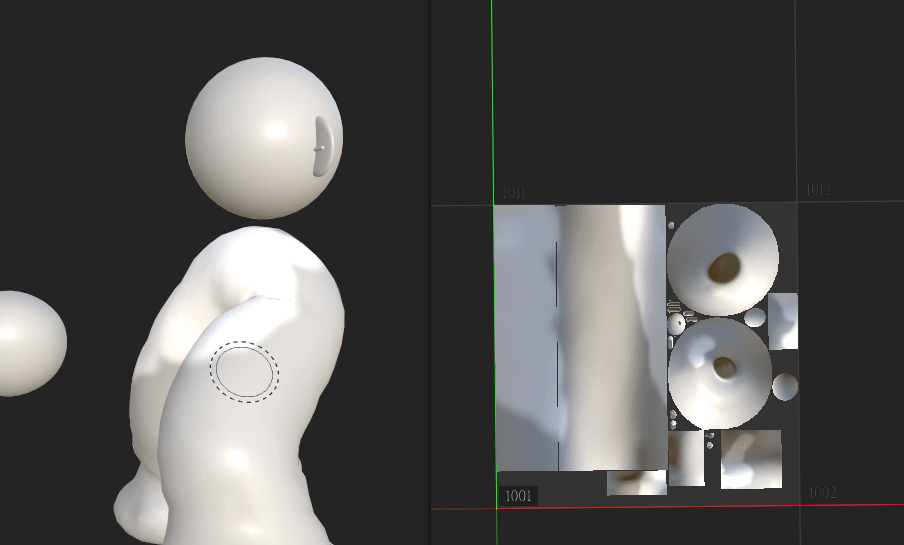
I’ve been learning about unwrapping UVs, a basic animation concept. Instead of relying solely on geometric concepts to cut the UV, I’m now focusing on unwrapping them more efficiently. This lesson is valuable because it enhances the texture quality when applied to animated characters. If the textures don’t match the mesh properly, it becomes noticeable after rendering. Therefore, each step in animation production is crucial, especially when unwrapping UVs for complex models.
In addition, I’ve realized the importance of using the T-pose model for texturing when unwrapping UVs. For alembic files, I must ensure the T-pose is set up for blank keyframes to facilitate later texturing.

-> 2024 29 Feb.
Walking cycle
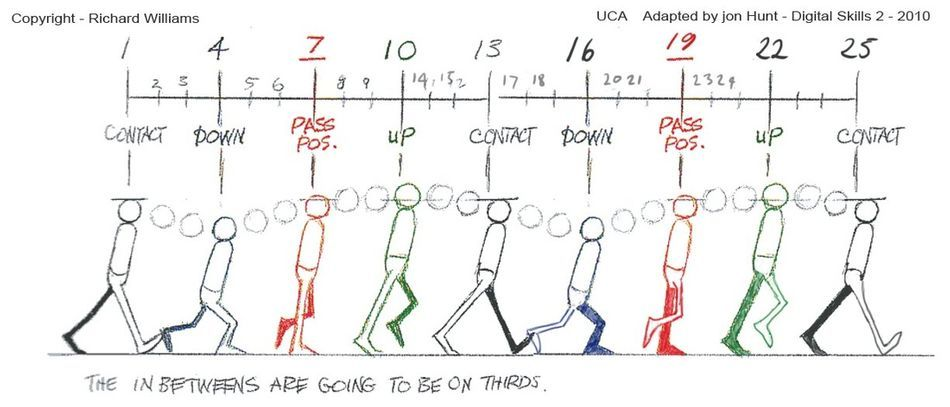
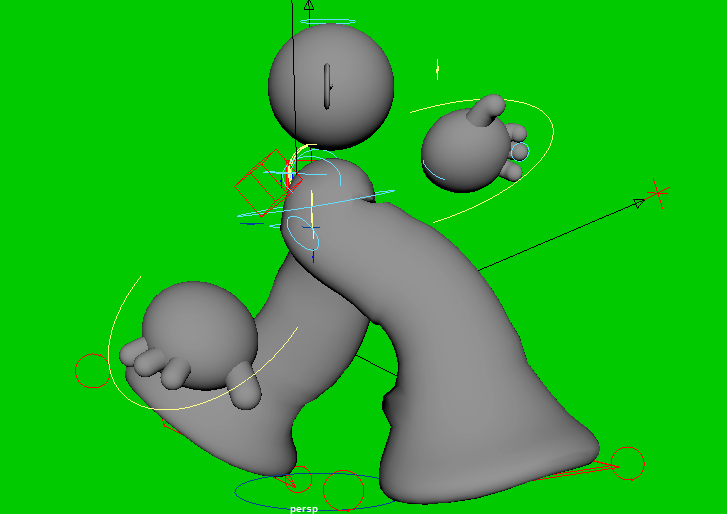
–
Testing different idea
Tonight, I thought about adding numbers to the scene to enhance the concept of time. So, I created a test demo to see what it would be like in the animation if I added the number.
After I discussed it with Geo, he suggested not adding it because it would cause distraction, and it is hard to concentrate on what will happen to the character’s performance in animation.
Also, I added a transition part before the ending when the character is going to explode so that it won’t be too quick to end the story. This also gives a more conceptual feeling for this character to express emotion.
In this transition part, I added a clock as a motion graphic style to express the idea of time and communicate the repeated routine of life.
I animate the main character walking around the clock to say that he is living the same life day by day.
