W7 Motion graphics – Countdown
Number 3
Let me tell you a secret!!!!
Number 3’s motion was an unexpected outcome, and I couldn’t change it later because it came from a balloon simulation in C4D.

After completing many parts of the countdown motion graphics directly in C4D, I got tired of doing simple animations like moving positions, rotations, or scaling like morphing.
So, I started thinking about what else I could do for this transition.
I accidentally applied a simulation to the background square, and when I hit play, it inflated like a balloon, flew, and bumped into the front elements. I thought it was super cool! I decided to keep it and backed it up as Alembic.
If you ask me to recreate this balloon transformation, I’d say I couldn’t do it as perfectly as this one.

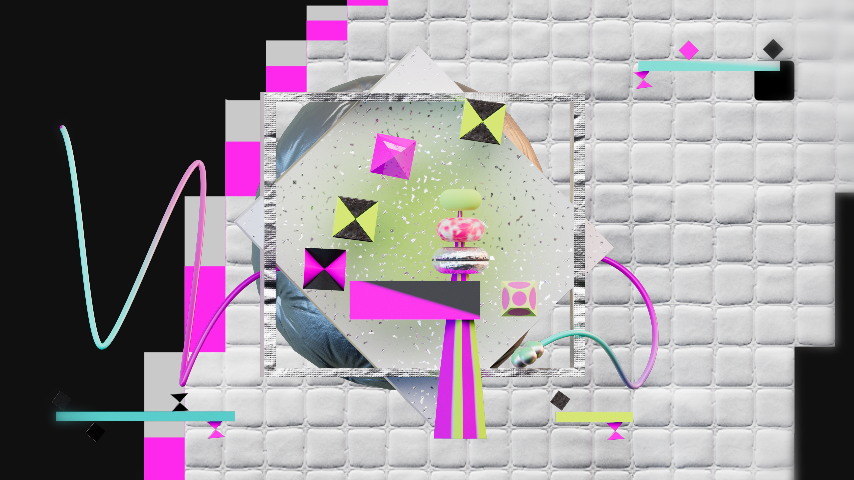

This balloon was unexpected outcome when I used simulation tag in C4D.

By the way, I like this transition the most. The three loops, like donuts, fall using follow-through techniques, and it’s so satisfying to watch over and over again.

Number 4
I mean……. number 4 should have cool neon color. Those colorful cubes can give more flexibility for animation, right?

Number 4’s animation was another challenging one since I felt like I was running out of ideas for transitions after creating more than five throughout the week. To make it different, I added background tiling as a transition and introduced cubes as new elements to build the visual.
Initially, I planned to use pixel blocks zooming in as the transition, but I felt it would be too repetitive like I did for number 7, so I changed my mind.
Applying 2D Motion Skills to 3D Motion Graphics
From an online motion course by Emanuele Colombo, I learned to break a character into shapes, as if it’s shattering. I applied this technique to 3D motion graphics. For example, in one scene, the center ball starts to break and disappear, falling into small circular pieces before vanishing, creating a crushed effect. This method added dynamic energy and visual interest to the animation.

Here is the practice I did 2 years ago from the online course by Motion Design School.
Number5
A shine green color is my love.
Let’s fall the bars rhythmically.

Number 5 is the one I’m not entirely satisfied with, to be honest. I felt like the design doesn’t make the shape of the number 5 as obvious as I’d like. However, to keep the motion graphics smooth and the transition seamless, I decided to maintain the center circle as a whole without breaking it. I think this might still give the series a unique touch.
In this part, based on my storyboard, it transitions from a ladder falling into the number 5 countdown. I got this idea from the background music—the tempo feels like something falling rhythmically.



Number 6
Explode the chewing gun like a bomb shape!
I think the shape of number 6 is like a bomb.

Number 6 had the most style frames I’ve ever made. It was hard to mix the silver texture with other colors. I didn’t want the animation to feel boring with simple moves like rotation or position changes. So, I added a balloon explosion effect with a chewing gum texture. This made the visuals look unique and fun, adding a playful and special touch to the animation.
For the balloon on top of number 6, I tested different textures to find the best fit. I enjoyed experimenting with various materials and even mixing them to create unique effects. The process was fun and allowed me to explore new ideas, adding more creativity and personality to the animation.

Other rendering test:



