W12
Shot 4 Character animation
This is the final shot before the countdown begins! In this scene, the main girl runs into a tunnel and gets pulled upward, as if she’s being sucked in and losing control. I planned this as an establishing shot leading into the final countdown.
At the end of the scene, the girl grabs the alarm, which has appeared throughout the video, signalling to the audience that time is up and the countdown is about to start!
V1

The feedback from GEO for this shot was to hold a few more keyframes before the girl starts to bend and fall back. He provided a reference where a character is pushed, showing a slight delay and hold for a few frames to prepare for the fall. This adds more weight and realism to the movement.

V2
Here is Version 2. I feel like this version is better—the character’s movements are more dynamic, and she falls back quickly as if truly being pushed by some superpower.
Feedback from GEO:
- Make the character fly up slightly before moving to the final position.
- The girl should look at the clock during the animation.
- The clock should pop up earlier and at a lower position.
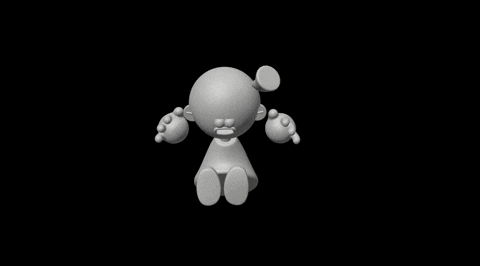
Final
Actually, when I first set up this scene, the character was supposed to run through the tunnel instead of flying. However, due to time limitations, I couldn’t animate her running, as keyframing a running motion is really challenging and takes much longer. So, I changed it to look like she’s being sucked into the tunnel.
Surprisingly, I feel this performance fits the cut better, adding a more intense motion that builds anticipation as if something big is about to happen.
When the girl reaches the end of the tunnel and enters a completely black world, she catches the alarm—one of the key elements of the entire animation! I’m so glad I came up with this idea because, originally, I only planned to show the clock without the girl catching it. This unexpected addition works so well for the story.
This shot is the last character animation I created, and I didn’t follow the original storyboard for it. When I made the storyboard, I hadn’t fully thought through how to animate this scene, so I improvised, and it turned out much better than I expected!
Rendering test
Lighting Adjustments for the Tunnel Scene
There were several aspects of lighting in this tunnel that I spent a lot of time on:
- The initial lighting inside the tunnel was too dark, so I worked to brighten it up.
- The colors became overwhelming when too many elements came together, so I decided to simplify the tunnel’s color palette to black, grey, and white tones.
- I added shining textures to some objects, which served as an additional source of light within the tunnel.

I tested so many versions of lighting in this shot. The indoor moving shot makes it hard to set lighting while this character is moving inside the tunnel. I planned to make the colour like the black and white style so the main character could pop out during the whole camera movement.


Coloring for the First Shot
I tested many color options for the first shot and focused on these aspects:
- The light and color combinations create different moods and feelings.
- Choosing the pattern for the wallpaper was particularly challenging.
- I adjusted the lighting to ensure it clearly represents a nighttime setting.


ref
