-> 2024 12 Apr. – 18 Apr.
Week11 – Project 1 Presentation
My presentation deck link
For today’s presentation of our previs from last term, I made several contributions:
- I incorporated background music into the video to enhance the viewing experience. The music, although lively and happy-sounding, contrasts with the storyline of the main character living a repetitive and impoverished life.
- I conducted rendering tests and applied UV textures to visualize how the characters would appear in the future. Seeing the rendered results in C4D was particularly satisfying!!!
- Additionally, I included a 2D previs, created using Figma, to illustrate my concept of using 2D compositions as references for more efficient 3D modeling and composition. This approach also provided a preview of the overall animation direction.
Testing texture and rendering in C4D.

Storyboard


Here’s the rendering test I conducted in C4D using Octane render and 3D substance for texturing. I experimented with creating various outfits to represent different levels in the workplace hierarchy.
However, I noticed an issue where I need to key the texture changes so that the character’s appearance alters as they move. This is something I plan to address in the future.

–
Week 11 – Blocking
Advanced Body Mechanics (Blocking)
Blocking
Blocking 2D previs
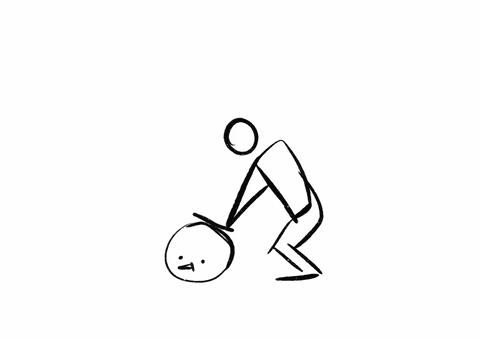
After consulting with the tutor, he advised me to focus on simpler movements for practice initially. Taking his suggestion into account, I decided to create a new 2D previs to reestablish the planning process. I particularly enjoyed this storyline, where the character’s fall coincides with a snowball hitting him on the head.
By the way, here is the V2 planning.

Reference of slip
Class session
What is pantomime?
Pantomime is acting without speaking, using only body movements to tell a story. To do it well, we need to set up the scene clearly, showing who’s there, what’s happening, and where it’s all taking place.
We should keep things simple and focused, avoiding too much happening at once. By making sure the camera stays still, we can help the audience follow along easily.
To plan your shot effectively, start with a clear idea. Keep it simple and focused, like getting from point A to point B. You can find inspiration from online videos or create your own reference footage. After warming up with some reference shots, sketch out thumbnail poses to capture the essence of your scene.
- Keep it clear and simple
- Make a workflow checklist!

Having a workflow checklist ensures that we don’t miss any crucial steps in the animation process. It helps us stay organized and focused, saving time and ensuring efficiency. By following a checklist, we can track our progress and ensure that every aspect of our work is completed systematically and effectively.
Some examples we can refer:
