-> 02 Feb 2024
C4D simulation
Natalia session
I am working on a side project for exploring materials and simulation in C4D. And,,,,,, it is so satisfying to see the result but it took time soooo long.
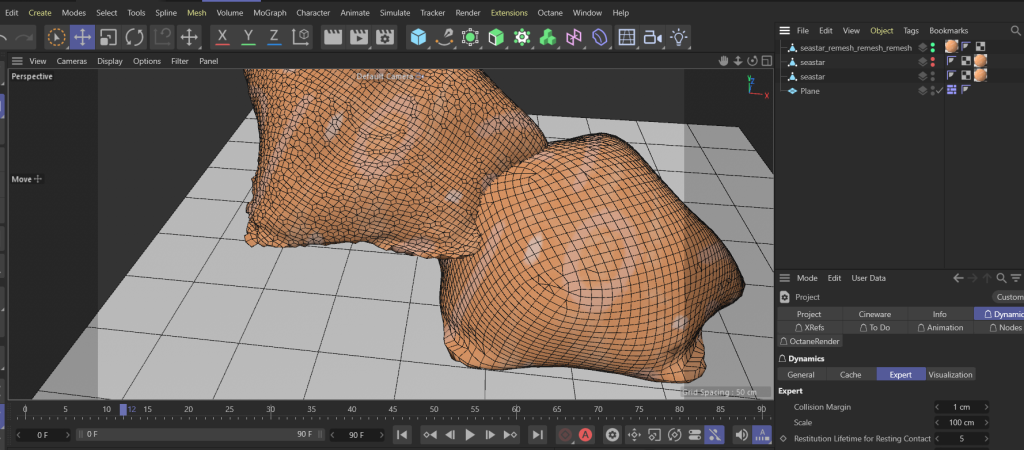
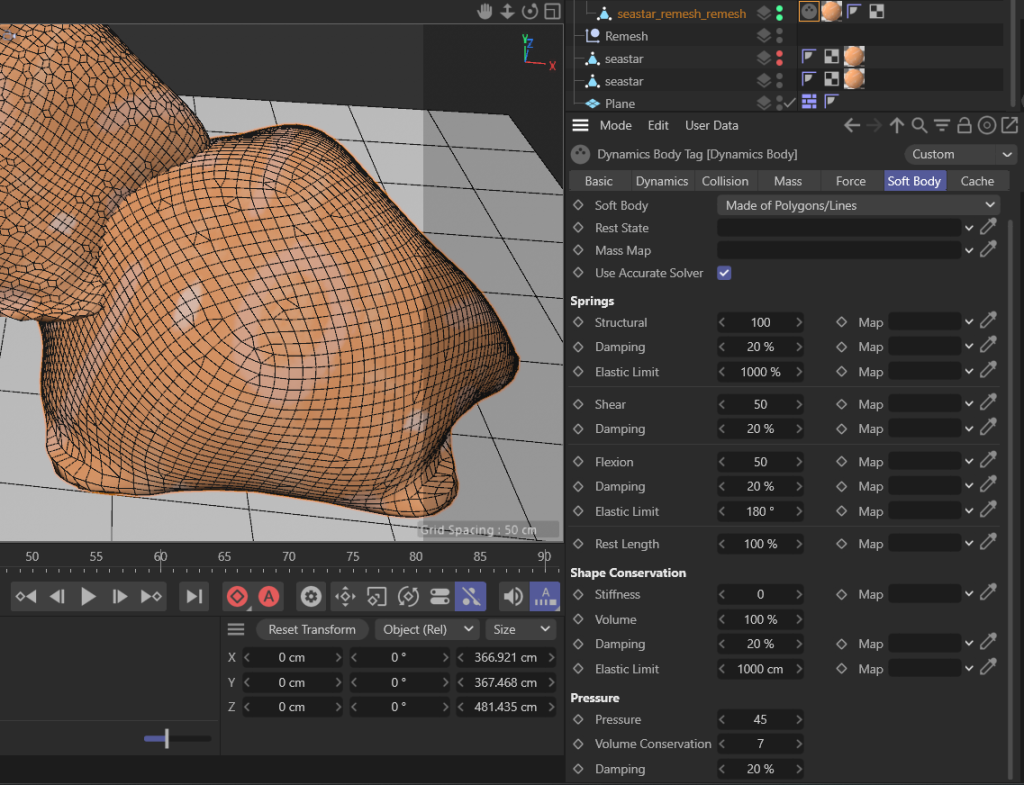
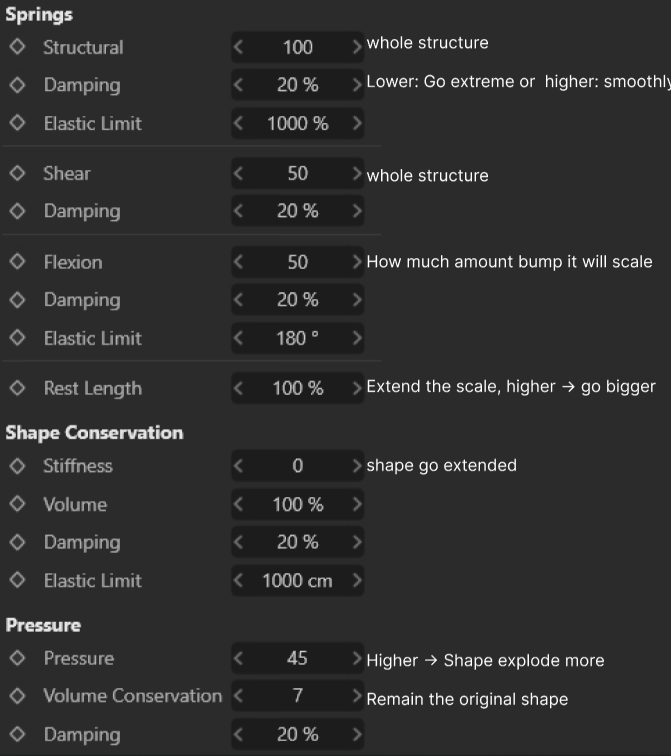
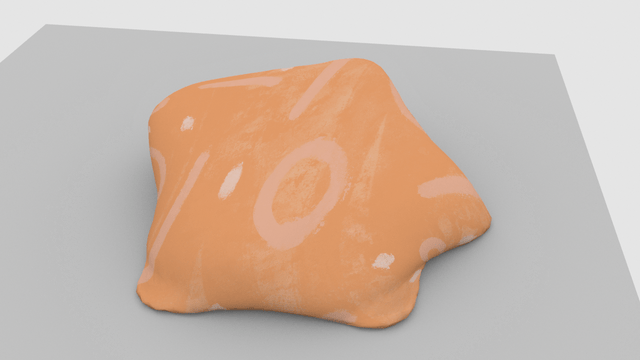
Exploring Inflation and Simulation Tools in Cinema 4D
Recently, I explored the inflation and simulation tools in Cinema 4D (C4D), unlocking new creative possibilities for dynamic and realistic animations.
Inflation Tool:
- Creating the Base Object: Start with a basic 3D shape.
- Applying Inflation: Use the tool to expand the object, adjusting parameters for the desired effect.
- Animating Inflation: Keyframe the inflation process for dynamic growth.
Simulation Tools:
- Cloth Simulation: Animate fabrics to move naturally, perfect for clothing or curtains.
- Soft Body Dynamics: Create objects that deform and react to forces like gravity.
- Particle Systems: Generate effects like smoke, fire, or rain with customizable particles.
Applications:
- Product Animations: Animate expanding products.
- Character Animations: Add realistic clothing to characters.
- Special Effects: Enhance scenes with environmental effects.
Learning these tools has been exciting, providing flexibility and realism for various animation projects. I look forward to applying these techniques to future work.
Here is the basic test I did in C4D, in which a ball is inflated.
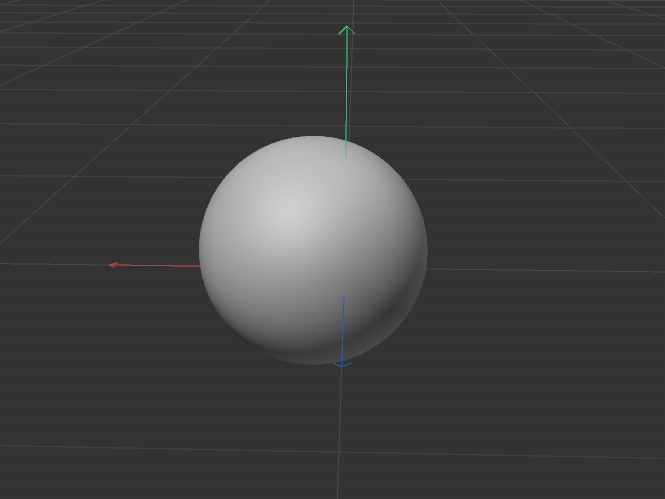
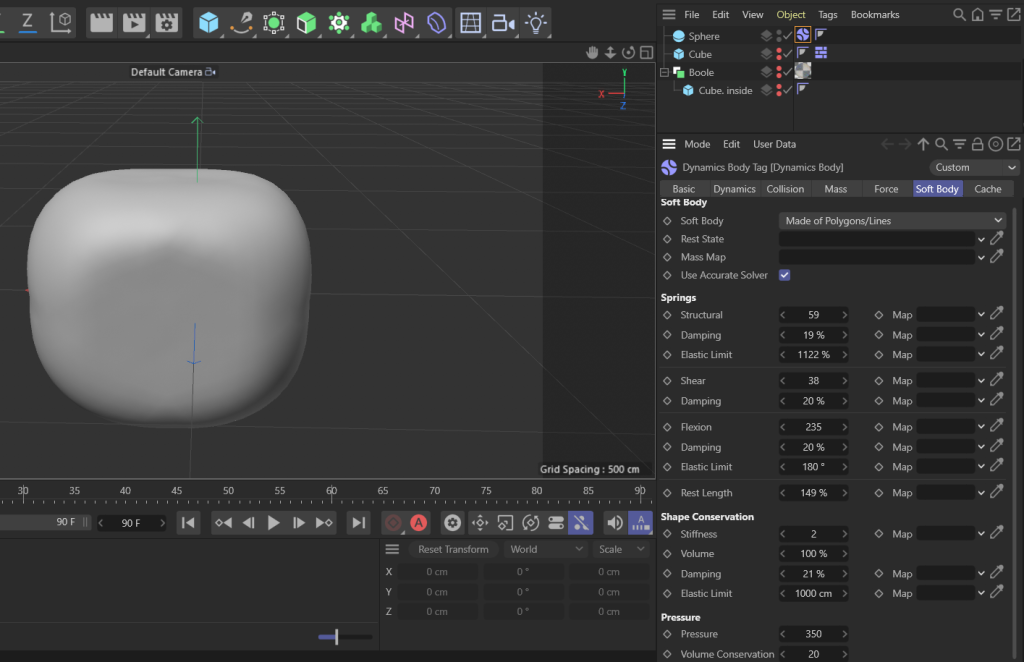
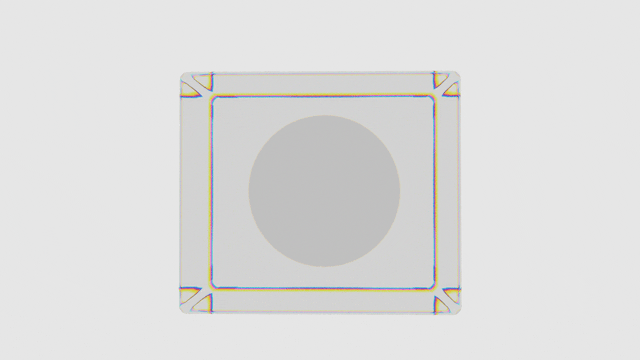
Remesh the model: There is a mesh function in C4D. Before using the simulation, remember to the Remesh and check whether the mesh of the model is even!
Some useful links
https://www.maxon.net/en/cinema-4d/features/bullet-dynamics
Learn C4D skills in YT.
I also learned how to use the MoGraph tools in Cinema 4D (C4D) to create a simulation of leaves growing. This toolset is great for making complex animations with natural movement.
Steps to Create Leaf Growth Simulation:
- Modeling the Leaf: I started by creating a simple leaf shape.
- Using Cloners: The Cloner tool helped me duplicate the leaf along a path, like a branch.
- Applying Effectors: I used effectors like the Plain Effector and Random Effector to control the growth and add natural variations in size and position.
- Animating Growth: By keyframing the effectors, I animated the leaves growing over time.
- Adding Dynamics: To make the leaves move naturally, I added dynamics to simulate wind and other forces.
MoGraph Examples ( tree growth, cloner, step effector, random effector ) in Cinema 4d.
Here are steps to build it up:
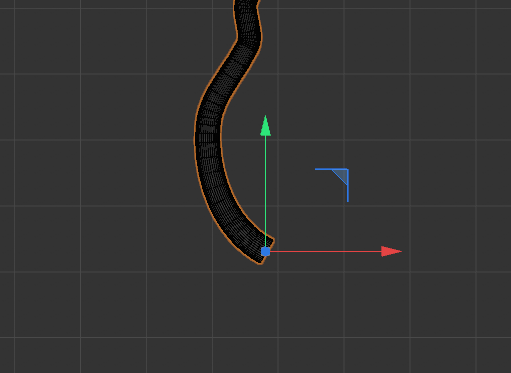
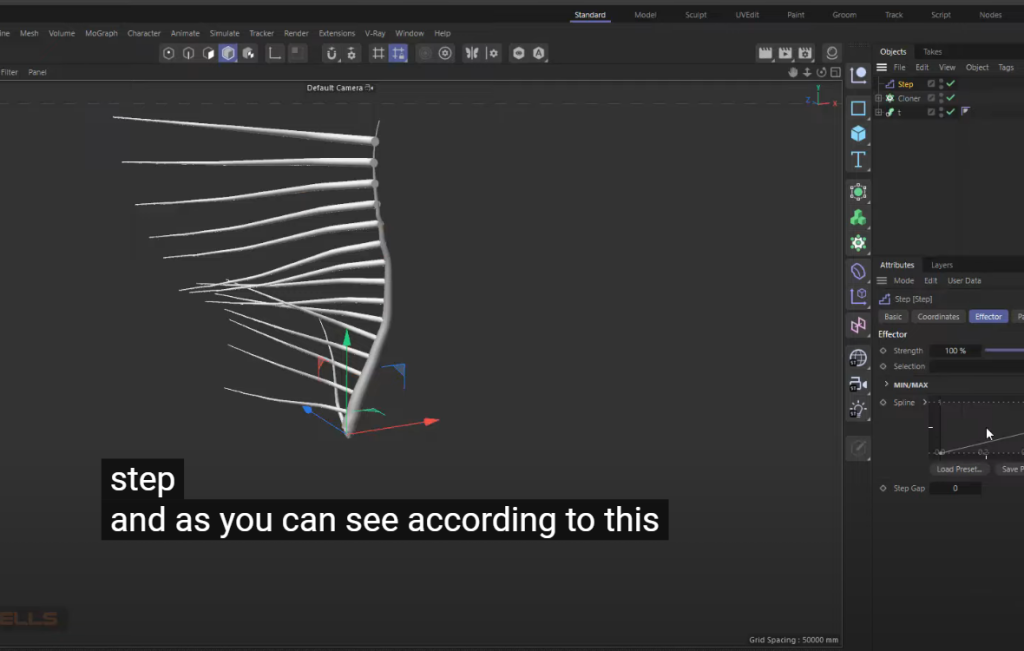
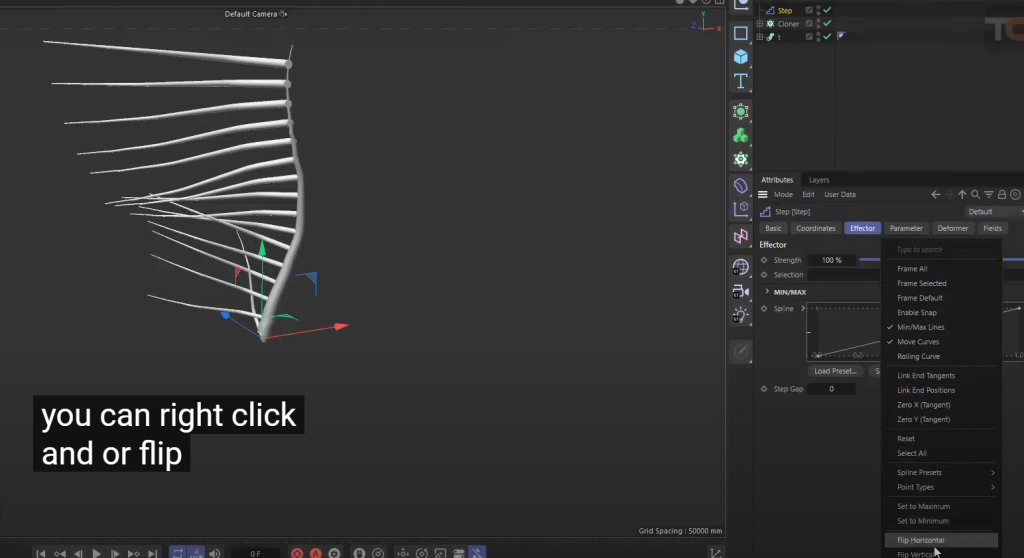
For parameters, you can also adjust the scale of objects accordingly.

-> 2024 23 Feb.
C4D OC camera lens
Today, in the clinic session, I asked Natatalia for help adjusting the background blur effects in the camera setting.
Usually, I just know how to add blur in Photoshop. Finally, I learned how it works in the OC camera so that I can have a blurred background as rendering!
For many 3D illustration works, blurring the background in 3D illustrations helps make the main thing stand out more. It also makes the picture look more natural and adds depth. Plus, it stops other stuff in the background from grabbing too much attention.
Blurred backgrounds can add an excellent effect to artwork by creating a sense of depth and focusing attention on the main subject. It adds a touch of realism and makes the artwork more visually appealing.
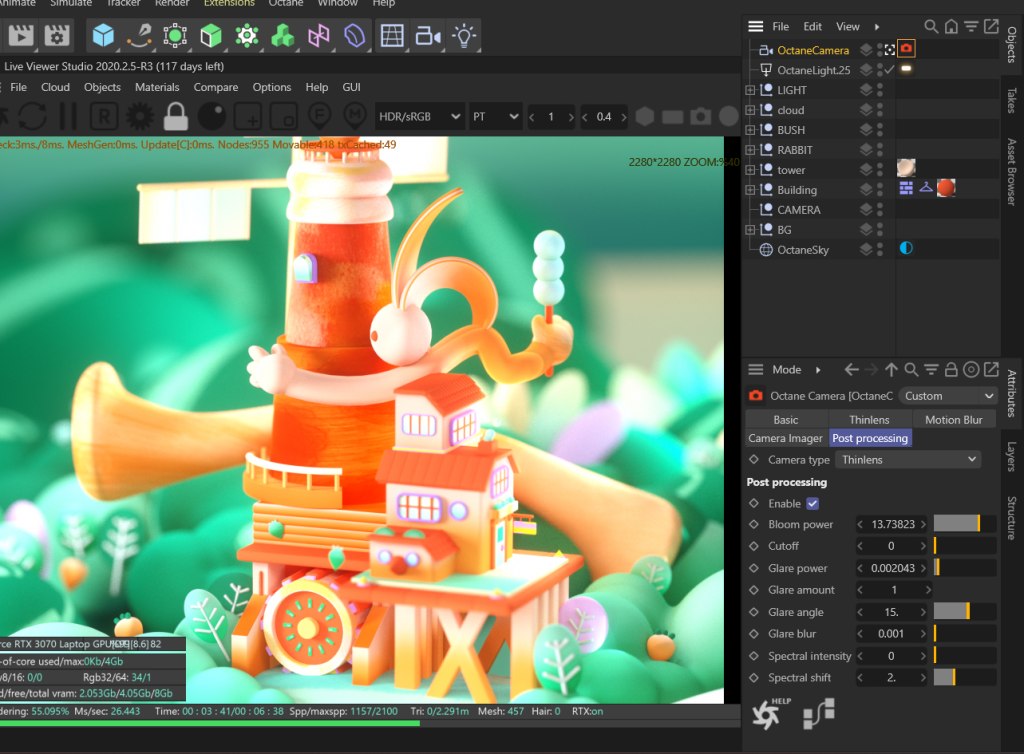
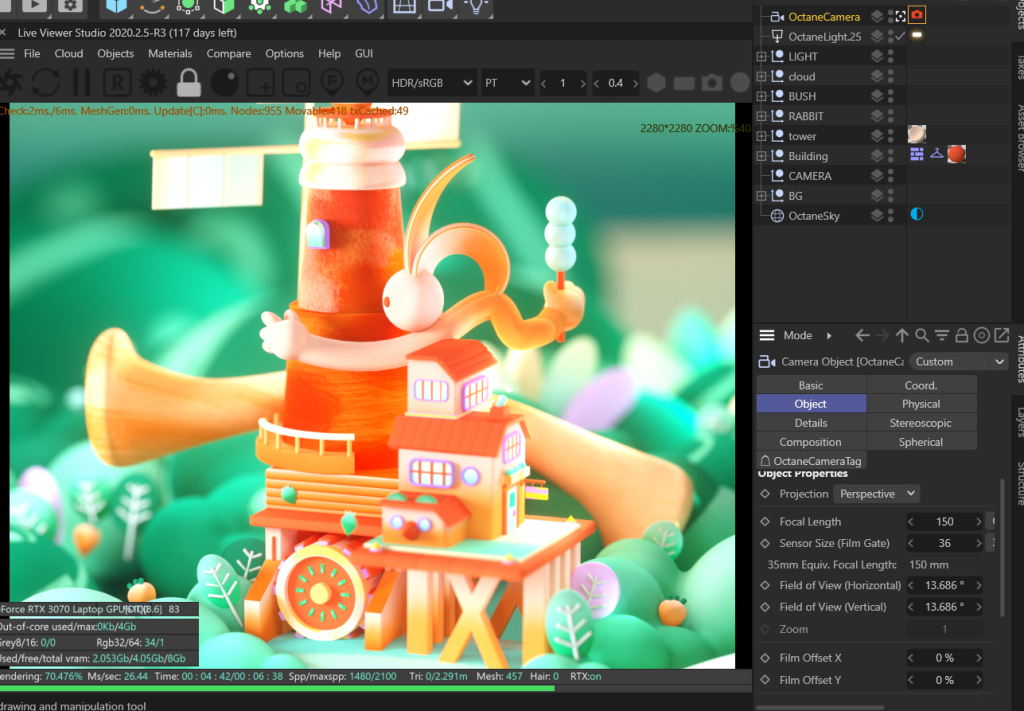
The focal length in a camera determines the angle of view and magnification of the subject. A shorter focal length captures a broader angle of view, making objects appear smaller and fitting more into the frame.
Conversely, a longer focal length narrows the angle of view, making objects appear more significant and closer together. It’s like zooming in and out with a camera lens to focus on different scene parts.
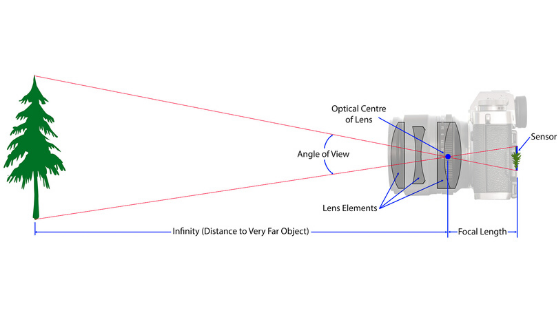
Aperture
This is the first time I have learned what aperture is. I am so fulfilled to know how to adjust it in C4D.
It is like a diaphragm.
An aperture is a space through which light passes in an optical or photographic instrument, especially the variable opening by which light enters a camera.
The aperture is like the eye of the camera. It’s the opening in the lens through which light passes to reach the camera’s sensor or film. Think of it as the size of the hole that controls how much light enters the camera. A larger aperture (smaller f-number) lets in more light, while a smaller aperture (larger f-number) lets in less light. It also affects the depth of field, which is how much of the image is in focus from front to back.
The result:
I modelled 3d objects as a practice for 3D illustration.
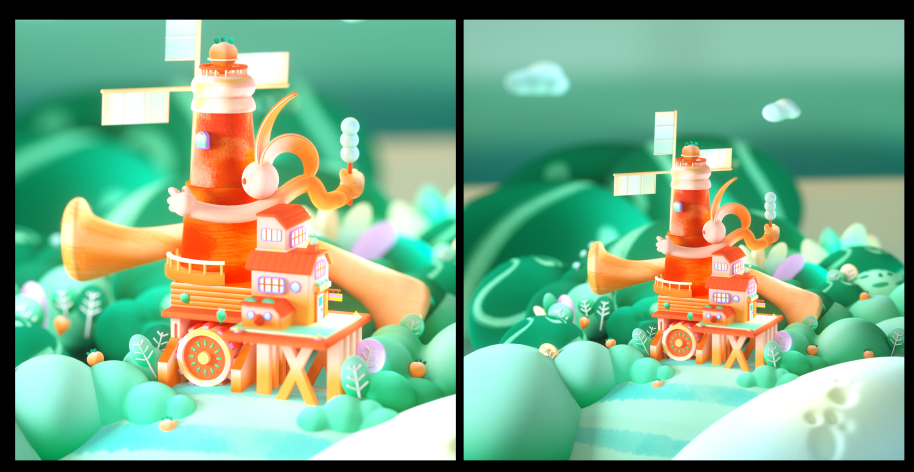
I’ve always struggled with achieving a blurred background in C4D due to its complex settings. As a side project, I decided to practice and improve my rendering quality, which will benefit my future artworks.
Typically, I rely on online courses for learning, but they only provide a limited amount of knowledge due to their duration. Thanks to clinic sessions this term, I finally have the opportunity to delve deeper into C4D. ( also, I can keep improving the quality of my past artwork. )
So happy !!! 😛

Some stuff I record.
-> 2024 21 Feb ( date unknown )
Today, our teacher gave us the lowdown on what to expect this term. She dropped a nugget of wisdom on us: “Experiences are where it’s at now. They’re basically the new products.” It got us thinking about all the cool stuff we could create. Plus, she suggested we check out a book called ‘The Experience Economy.’




https://www.artec3d.com/portable-3d-scanners/artec-eva
This term, we’ve been diving into 3D modeling, using different scanners to speed up our work. We’ve learned to use motion capture in the Vicon room for animations and the Artec Eva scanner for detailed models. Motion capture brings our creations to life, while the Artec Eva scanner ensures accuracy and efficiency. Together, they help us create amazing 3D models quickly.
Exploring 3D modeling has been fun, thanks to these scanners. Whether we’re animating characters or crafting detailed models, each tool adds something special to our projects. We’re excited to keep exploring and see how these scanners can take our creations to new heights.
–
This 3D scanner is ideal for quickly creating detailed models of medium-sized objects like human busts, alloy wheels, or motorcycle exhaust systems. Its rapid scanning captures precise measurements in high resolution. Known for its speed, lightness, and versatility, Eva is a top choice for handheld 3D scanning, excelling in capturing objects of various types, including those with black or glossy surfaces.
