-> 29 May
Session 6 – Resolume VJ
- Download 6.1.3 version ( Don’t know why another version is not working on my PC )
Today’s lesson was about using Resolume VJ. We learned the basics of creating visuals and had hands-on experience using the keyboard to control the VJ setup. It was very cool and exciting to see how we can interact and manipulate visuals in real time.
By the way, the video is my side project last term.

Here are some tests I did while using Resolume. We can add shortcuts to effects, allowing us to control the visuals manually in sync with the music. It’s cool to use effects like glitch and set them to the keyboard.
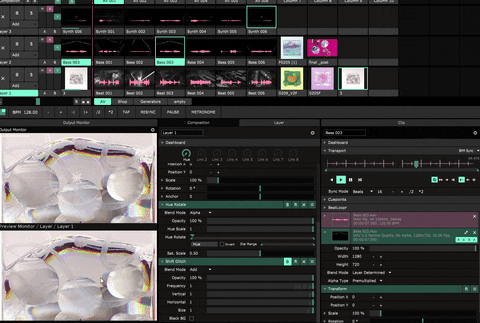
The concept of Resolume is similar to Photoshop, where we can use layers to combine multiple visuals and videos simultaneously. It’s easy to control by setting the shortcuts on our keyboard. I can’t imagine how many shortcuts there would be in a real concert!
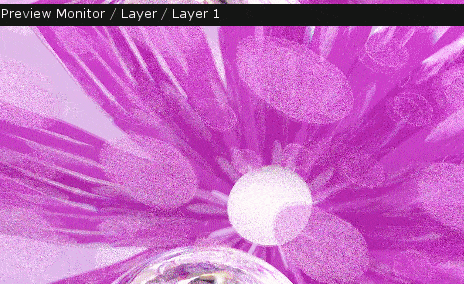
Here’s the result of me clicking different keys on the keyboard to switch between different screens and add effects. Some effects even have audio integrated, which we can use to enhance the visuals further.

WIP Artifact – Animation
This week, I’ve been focusing on animating the character for the Artifact reel. I re-rigged the carrot so that it could easily transform into a pen, and seeing the rendering results was incredibly satisfying. Additionally, I’ve been simultaneously working on texturing since time is limited. It’s been a busy but productive week!
Here are some screenshots I was working in C4D:
- testing texture by using the Redshift node editor
I paint the texture in procreate and export it and add mixed materials in C4D. Here is a recorded video which I used procreate to paint the texture.

Texture for the main character:

Node editor in C4D:



The concept of the carrot pen for your information.

Texture testing ( Styleframes )
I’ve been trying out lots of different textures for the carrot. I think the best look comes from mixing detailed textures, like ones made with hand-drawn brushes, with simple solid or gradient colors. It adds depth but keeps things clean and polished.

I tried many different textures to make sure our design studio’s character stood out and looked lovely. I was worried that if it looked too much like a real carrot, with its orange colour, it might lose its charm. So, I played around with the colors, making the green a bit more blue, to give our carrot character a special and unique look.
Picking the background color is tough. Using the same tone might make it seem too plain. While a contrasting color could make the character stand out, I’m not really into the looking. Here is the background color test:

Demo of the character:
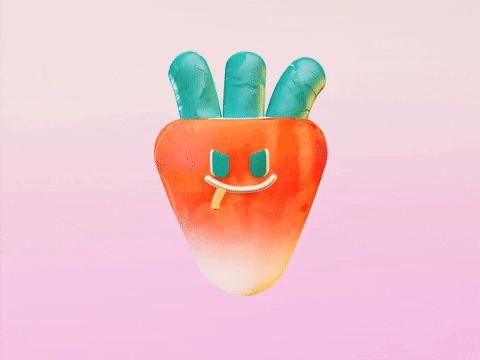



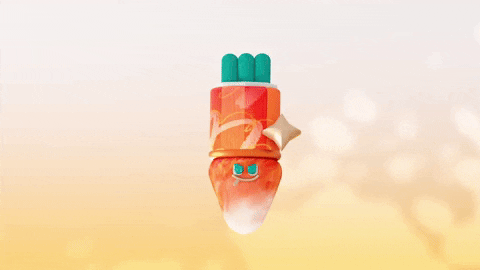

-> 2024 22 May.
Artefact WIP – Rigging
Today, I am working on rigging my character in C4D. It took me a day to understand the rigging process and some advanced rigging skills in C4D. For example, we can add dynamic simulation in the hair on the top of the head. It will add an effect like delaying or follow-through movement when the head is moving. It looks more natural when I animate the character, and I also save time by adding more keyframes to specific dynamic movements to the hair in detail.
I learn how to rig in an online platform, motioner.
The Carrot move test:
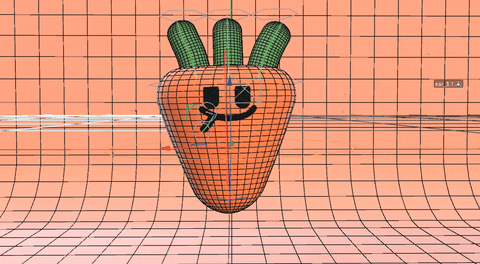
I only focused on the body movement to test the rig’s result. It is cool to have follow-through effects in the hair, which I didn’t add any keyframes for. It comes naturally since I use the simulation effect in C4D.
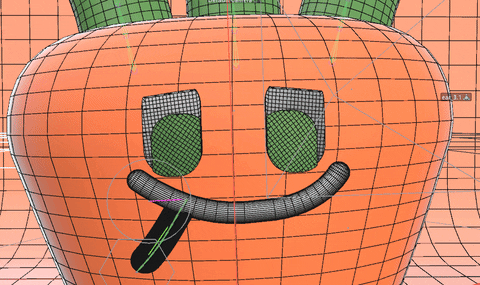
I also added a rigging controller to the character’s eyes so the character can look up and down, which will give the character a more dynamic personality.
I use the subtract spline to create the eyeballs that are kept inside the eye. Using the same subtraction technique, I also add eyelids to create a more complex facial expression for this character.
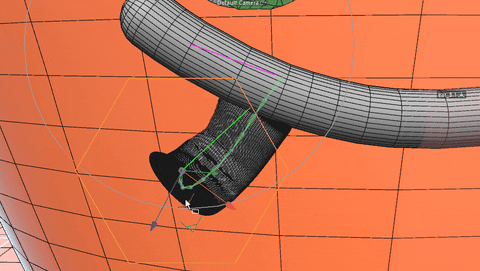
Yeah! Of course, I add rig on the tongue. I think it is the cutest part of this character. Also, the special part for this carrot’s facial trait.
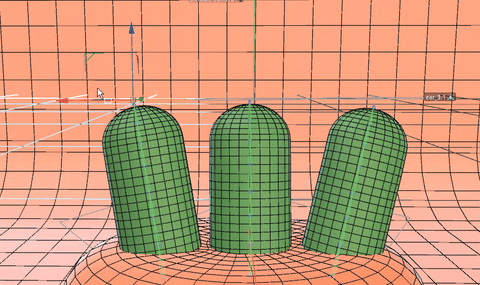
This is the testing of how the rig works on the carrot’s hair. It is so cute, by the way. Isn’t it?
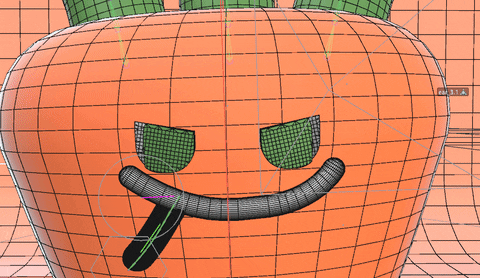
This is testing how the eyelids work for this character. With this rig, I can create more facial expressions, such as anger or sadness.

I also tested the rendering in C4D. It gives me a better vision of how the character looks. I like the carrot’s model since it combines a 2D illustration style with a geometric shape.
