-> 31 Jan 2024
IK retarget in UE
IK source
Learning IK Retargeting in Unreal Engine
In our latest session, we explored IK (Inverse Kinematics) retargeting in Unreal Engine (UE), a crucial technique for creating natural and consistent character movements across different rigs.
Key Concepts:
- Character Rigs: Understanding skeletal structures to define character movements.
- Setting Up IK Goals: Controlling limb movements for realistic interactions.
- Mapping Bones: Aligning bones of source and target rigs for correct animations.
- Adjusting for Differences: Tweaking IK settings for natural-looking animations despite differing character proportions.
- Testing and Refining: Ensuring retargeted animations look good on different characters.
IK retargeting enables efficient animation of multiple characters, enhancing our projects with realistic and dynamic movements, whether in games, films, or other media.
Here are some processes for setting IK in UE:
- IK retargeting
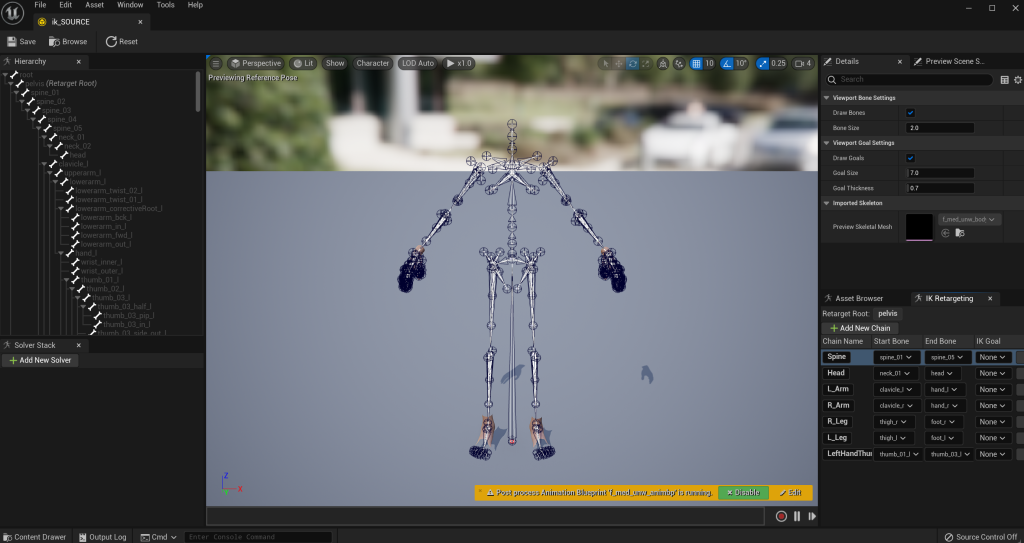
2. Import the model and assign the bones ( sometimes, it needs to rotate and position a bit )
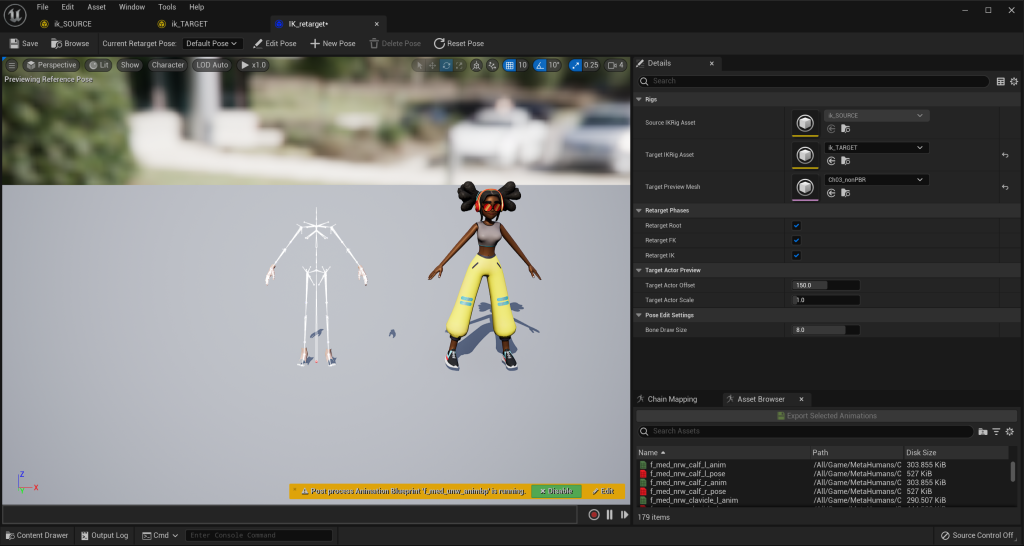
3. rename the bones separately
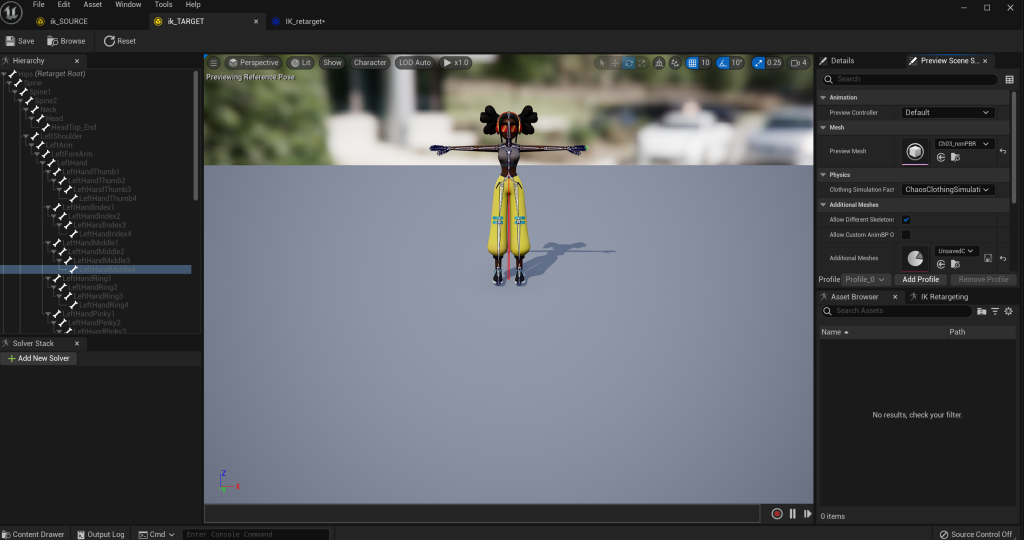
4. Assign the bone in the panel of IK retargeting
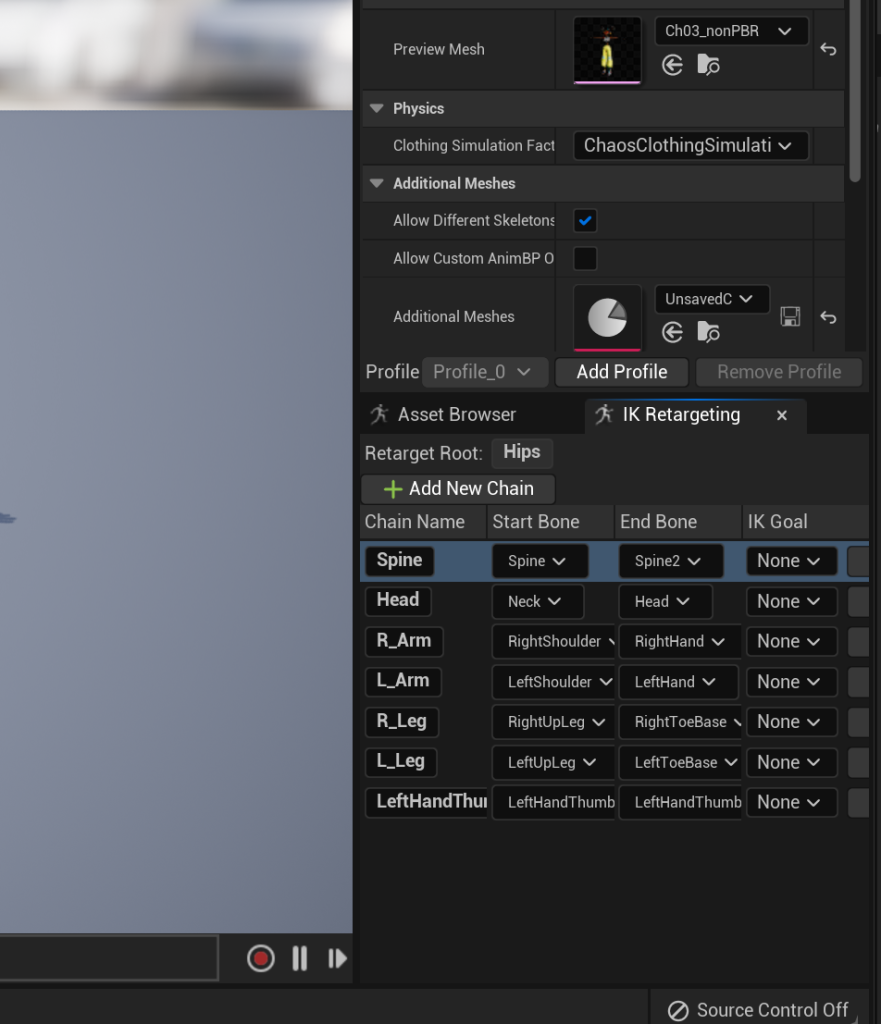

-> 2024 21 Feb.
Today, we learn how to import 3D models from video.
Luma
Exploring 3D Scanning with LUMA AI at the Tate Museum
Recently, we explored the LUMA AI app to scan real-world scenes and create 3D models. We visited the Tate Museum, using LUMA AI to scan various objects and capture intricate details.
Our Process:
- Scanning the Scene: At the Tate Museum, we used LUMA AI to scan objects, capturing multiple angles for detailed models.
- Generating 3D Models: LUMA AI processed the scans into accurate 3D models, retaining fine textures and details.
- Importing into Maya: We exported the models from LUMA AI and imported them into Maya. In Maya, we inspected, refined, and applied materials and textures to the models.

Some useful advantages we use LUMA
- Realism: Captures real-world details and textures.
- Efficiency: Saves time compared to manual modeling.
- Versatility: Useful in games, VR, and architectural visualization.
Our experience with LUMA AI has been rewarding, making our digital creations more realistic and immersive. We look forward to integrating this technology further into our projects.
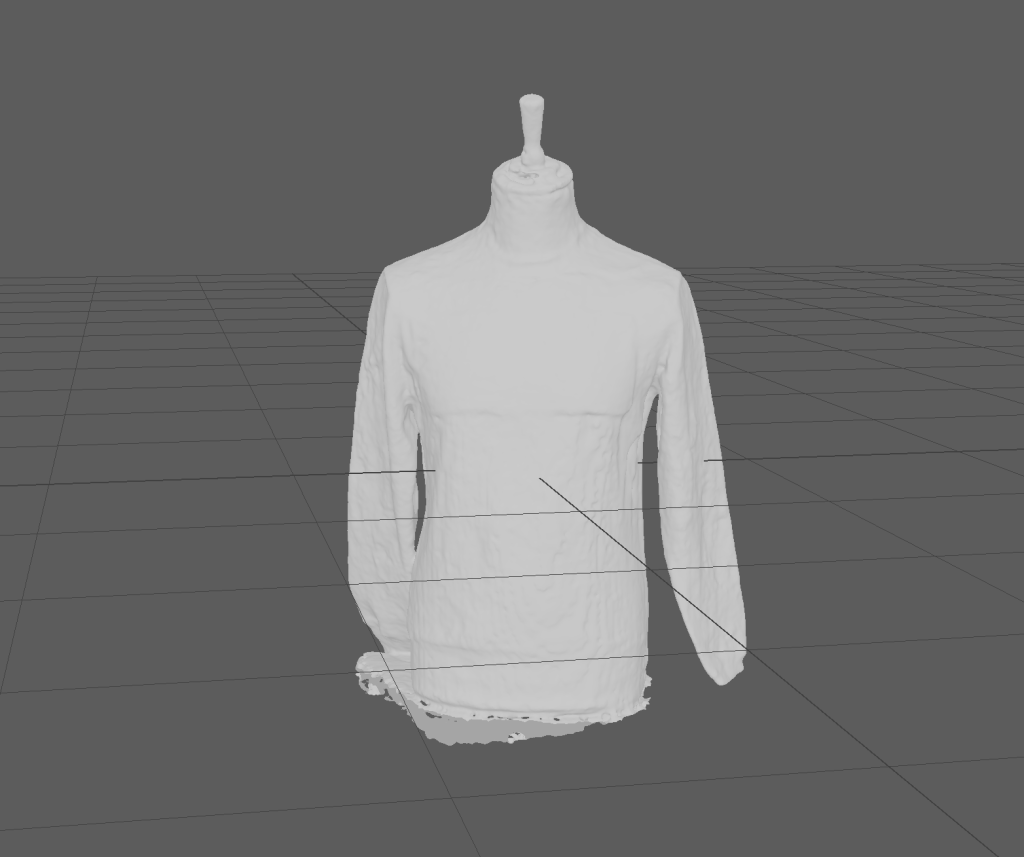

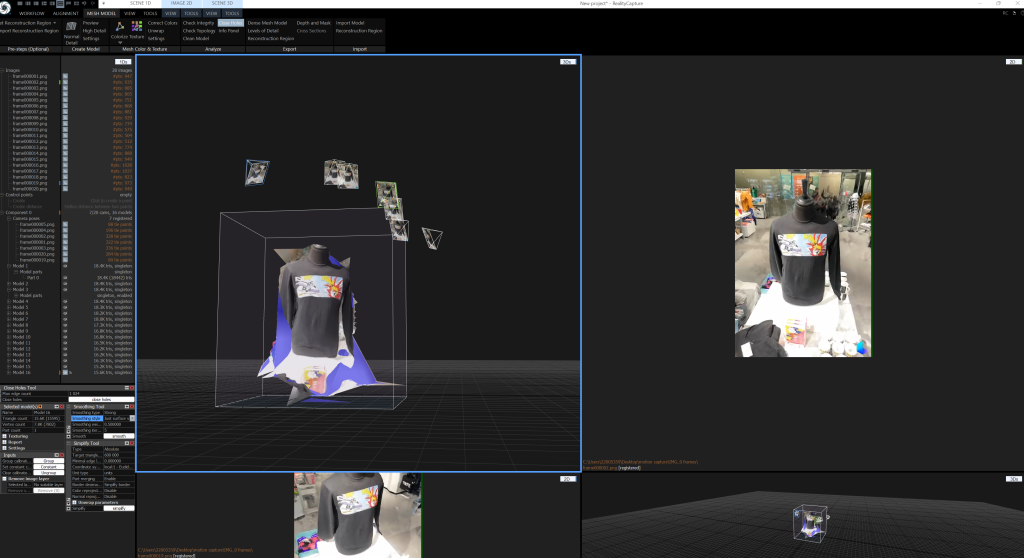
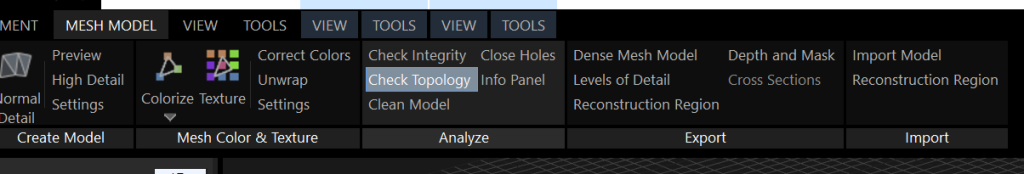
The Basic steps to create model capture:
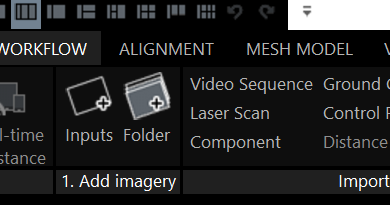
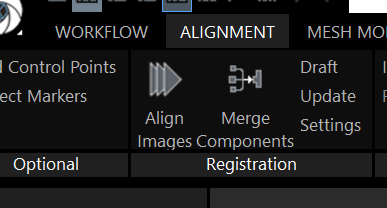
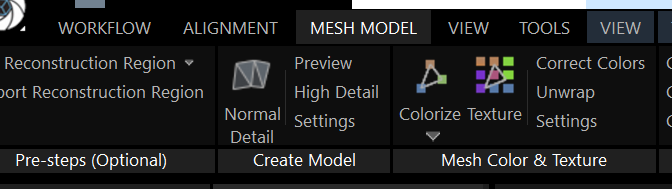
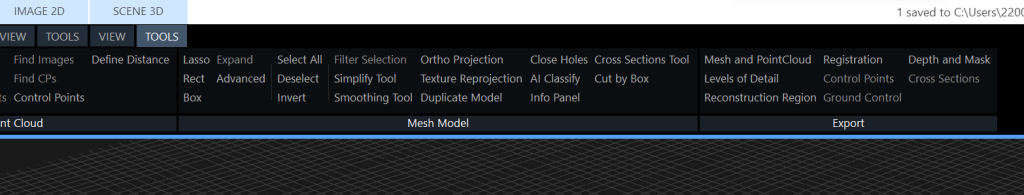

-> 02 08 2024
I record some steps about how to import 3D objects we have in LUMA.
Photogrammetry
- NeRF ( Neural Radiance Fields) capture life-like creatures from 2D photos or videos
- How to scan: good lighting, enough space to move around, take photos from different angles.
- LUMA AI: Example, can achieve 3D objects fast -> Luma AI plugin on UE
- Reality capture App: laptop
