Here, I record what I learned for my personal side project for fun.
Since my UAL blog is out of storage, I record it here.

C4D Cinema 4D tutorial “Microsoft – Office UX Film
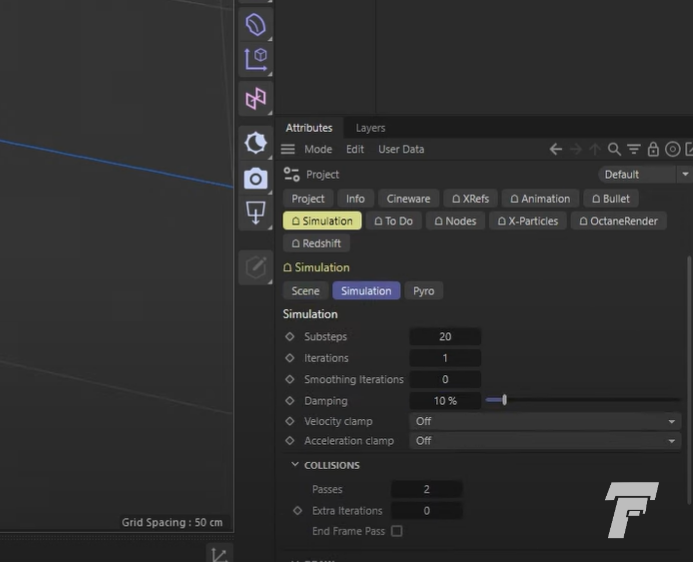
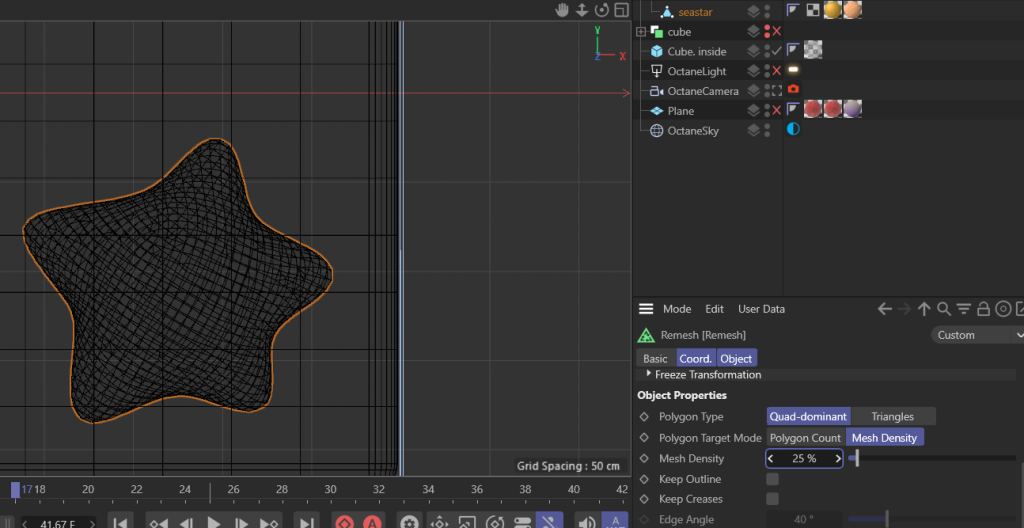
-> 2024 15 Mar.
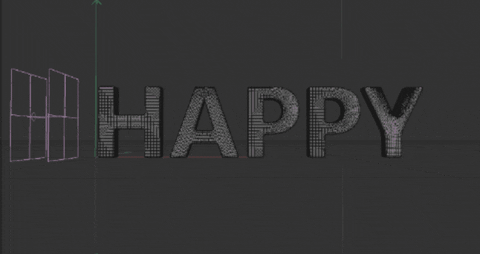

-> 2024 08 Mar.
Cloth Simulation in C4D
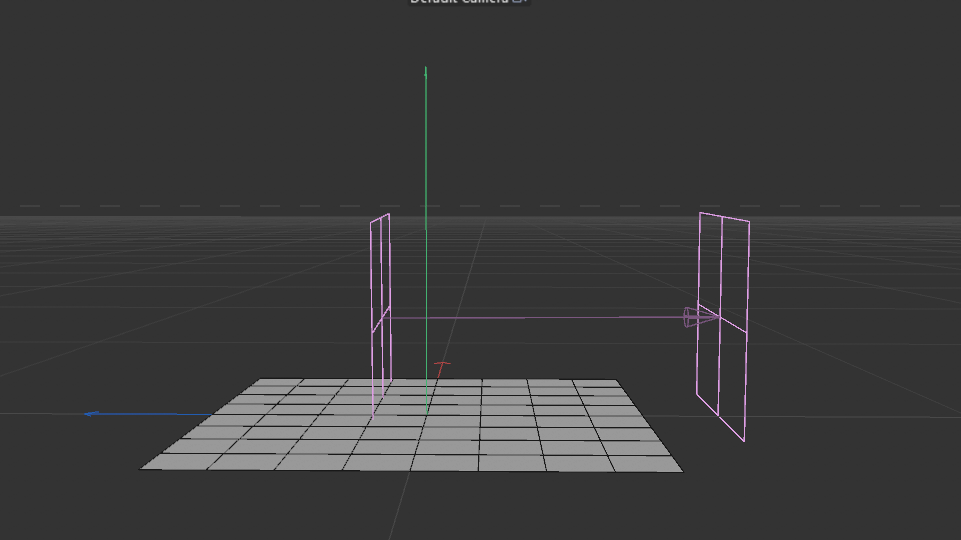
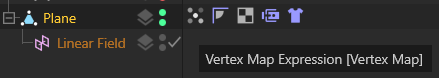
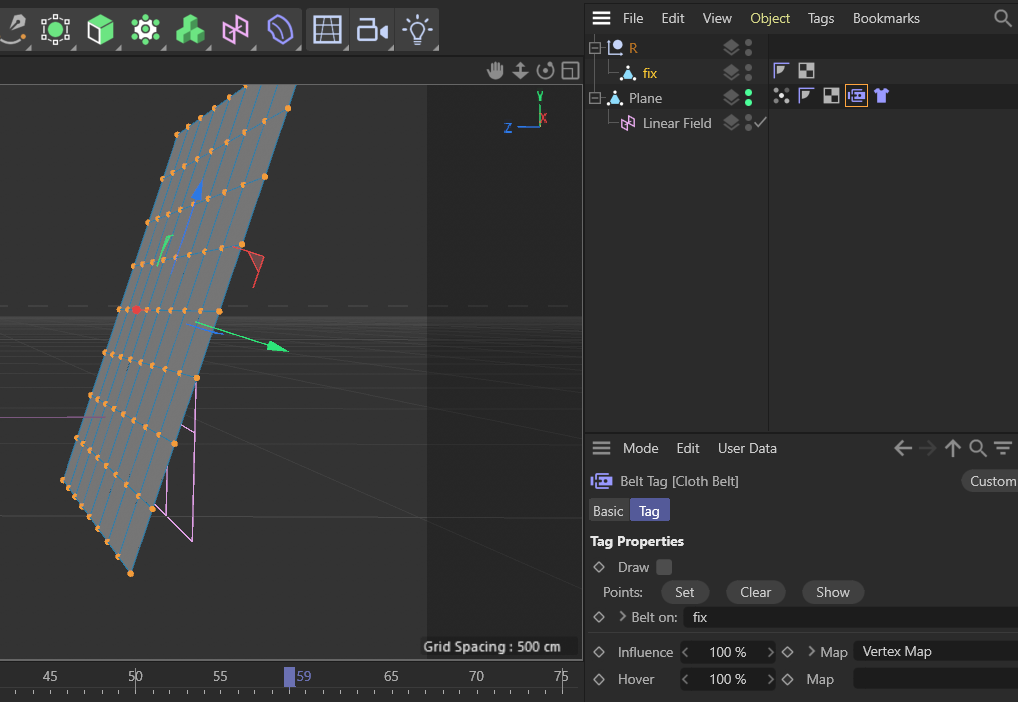
I missed so many steps while doing this part.
I need to keep notes of how it works !!! ( In case I forget again )
- Create a plain -> make it editable
- make it turn 90-150 ( set keyframes ) ( rename: Fix )
- Make it in a Null
- Copy one
- Set soft cloth tag and belt tag
- In the Belt tag, select all points on the Fix, and drag it into the Belt on the bar. ( And click set !!! ) don’t forget to click! ( Tisk draw to know whether it works )
- Set vertex weight and set linear field after clearing the frozen one
- and drag it ( Linear field) into the belt tag as an influence!
